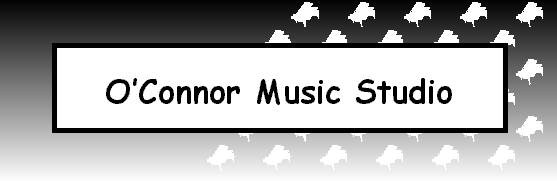A Parent’s Guide to Piano Maestro
Thursday, March 12, 2020 by Mary O'Connor | piano maestro
It will be fun watching your child improve their piano skills all while having fun using Piano Maestro in lessons each week!
As your child’s teacher (or YOUR teacher!), I’m looking forward to seeing the progress they will make when they start using it at home each day. This guide will help you understand how this app will benefit your child and how to get it set up on your own iPad.
Overview
What is Piano Maestro?
Piano Maestro is the ultimate piano practice tool that will have students quickly playing their favorite classical, pop, rock, TV and video game songs and themes. It is available in the App Store and works on the iPad.
What skills does it improve?
• Note reading
• Sight reading
• Rhythm
• Inner pulse
• Confidence
What makes it so fun?
• Upbeat background tracks
• Stunning graphics
• Instant rewards and feedback
• Satisfaction of playing REAL music
It works with an acoustic piano?
Yes! Your child practices on your real acoustic or digital piano. Piano Maestro listens from the iPad’s built-in microphone. No wires needed.
I’m already paying for lessons. What value does this add?
Sometimes I wish I could be there with your child to encourage them to keep practicing daily. I’m sure it’s not always easy, as unforeseen challenges will arise.
Since our time each week is just too short, this app will give me eyes on the ground and it will keep them practicing longer and improving more quickly.
How will it be used in lessons?
I will spend a few minutes of each lesson helping your child master a couple of new songs all while having fun! I will also teach them how to use the practice options at home.
At the end of the lesson, we will choose Home Challenge assignments within the app that will show up in your account at home. I’ll get updates when progress is made.
Getting Started
Wow, this sounds awesome. Now, how do I get started?
1) Download Piano Maestro on your iPad from the AppStore
2) Create a JoyTunes account with a parent’s email, under which, you can have multiple profiles for each member of the family.
3) Create a profile for each family member (that means you too Mom and Dad!) inside the Parent/Teacher zone (top right-hand corner of the main screen)
4) Connect to your teacher, me! After creating a profile in the “profiles” tab of the parent/teacher zone, select the student’s profile and click “connect to teacher .” Once I approve the connection to your child, they will receive full access to all content for FREE! I will then also begin receiving weekly progress reports.
5) Start Playing – I will now start assigning you homework, meanwhile, get started on Journey Mode.
When you connect to the O'Connor Music Studio, Piano Maestro is free for as long as you study here.
George Gershwin's Steinway
Thursday, March 5, 2020 by Mary O'Connor | piano
The Gershwin family donated the Steinway to the University as part of the George and Ira Gershwin initiative that is focused on research and study of the brothers’ music.
According to Marc Gershwin, George and Ira’s nephew, “I wanted the instrument to be accessible to the students and faculty who would be preserving the legacy of George and Ira Gershwin’s music… I’m delighted that the piano will once again be in regular use [by students and faculty], and am thrilled that it has been restored to performance condition.” [Two other Gershwin Steinways are in museums.]
From what I know of George he would have wanted it this way. Unlike some composers George was a gifted pianist. He had a rich social life and enjoyed playing his music for anyone who would listen.
There’s a lesson in that thought. If you have something valuable, sometimes it becomes more valuable – or at least more appreciated – when people can see it and use it. If you look at the piano as an instrument of technology that is it, then it makes sense that organizations give people access to technology – as well as resources – to do their work.
Adapted from What George Gershwin's Piano Teaches Us About Technology.