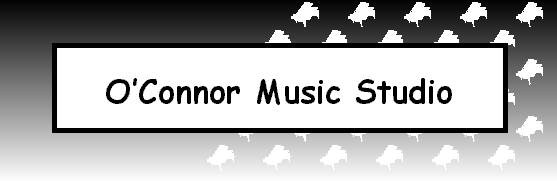Keep Up-To-Date with the Student/Parent Portal
Monday, August 19, 2024 by Mary O'Connor | parents
The O'Connor Music Studio features fully functional parent/student portals. These are a great way to share information with you, save time, and add value to your lessons.
The student portal provides you with:
- Student’s calendar with upcoming lessons and events
- Student’s repertoire
- Student’s practice log
- Family’s account and invoice information (only visible to parents/adult students)
- Access to your download library and a list of borrowed items
- View student's attendance
- Track student's practice time and leave notes or questions from the practice session
- Add and track their repertoires
- View their email history
- View Mrs. O'Connor's contact information
- Keep up-to-date with studio news
Students can also join and cancel lessons based on the OCMS studio cancellation policy.
Using the student portal is completely optional, but highly recommended.
How do I join the Student Portal?
To join the student portal your teacher will send you your login information. Once received you will be able to access the student portal and all of its features.
How do I cancel a Lesson?
To cancel a scheduled lesson simply click on the lesson or event in your calendar and click “Cancel Attendance”. You can optionally leave your teacher a note about why you are canceling in the provided “Note to Teacher” dialogue box.
How do I register for an Open Lesson Slot?
To register for an Open Lesson Slot click on the event or lesson on the calendar as select “Register”. A dialogue box will appear asking you if you “are you sure you want to register for this Open Slot?” Click “Yes”. If the lesson or event you are trying to register for is a recurring event, choose the dates you would like to attend.
Check your email for information about logging in!