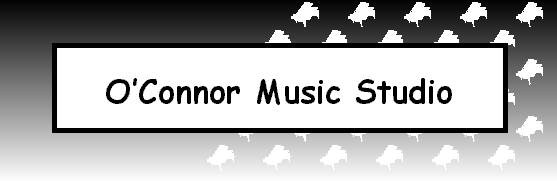Summer Camp is officially in session!
Thursday, June 16, 2022 by Mary O'Connor | piano maestro

Parent's Guide to Piano Maestro
Wednesday, October 20, 2021 by Mary O'Connor | piano maestro

It will be fun watching your child improve their piano skills all while having fun using Piano Maestro in lessons each week!
As your child’s teacher (or YOUR teacher!), I’m looking forward to seeing the progress they will make when they start using it at home each day. This guide will help you understand how this app will benefit your child and how to get it set up on your own iPad.
Overview
What is Piano Maestro?
Piano Maestro is the ultimate piano practice tool that will have students quickly playing their favorite classical, pop, rock, TV and video game songs and themes. It is available in the App Store and works on the iPad.
What skills does it improve?
• Note reading
• Sight reading
• Rhythm
• Inner pulse
• Confidence
What makes it so fun?
• Upbeat background tracks
• Stunning graphics
• Instant rewards and feed back
• Satisfaction of playing REAL music
It works with an acoustic piano?
Yes! Your child practices on your real acoustic or digital piano. Piano Maestro listens from the iPad’s built in microphone. No wires needed.
I’m already paying for lessons and books. What value does this add?
Sometimes I wish I could be there with your child to encourage them to keep practicing daily. I’m sure it’s not always easy, as unforeseen challenges will arise.
Since our time each week is just too short, this app will give me eyes on the ground and it will keep them practicing longer and improving more quickly.
How will it be used in lessons?
I will spend a few minutes of each lesson helping your child master a couple of new songs all while having fun! I will also teach them how to use the practice options at home.
At the end of the lesson, we will choose Home Challenge assignments within the app that will show up in your account at home. I’ll get updates when progress is made.
Wow, this sounds awesome. Now, how do I get started?
Piano Maestro Summer Camp: Week Two
Sunday, July 12, 2020 by Mary O'Connor | piano maestro
This week's Summer Camp piece is I Got You (I Feel Good) by James Brown. There are 3 levels - Just the Melody Line, Simplified and the whole piece in d minor. The sharps are written in.